10 Rejection and Self-Esteem
We have a survey open right now that we invite you to fill out.
In 2005, researchers from the School of Physical Education at the University of Otago carried out a study to assess the impact of rejection on physical self esteem. Physical self esteem indicates how you evaluate yourself physically, and there are two kinds of self esteem. Trait self esteem is stable over time, whereas state self esteem, which reflects current feelings, is changeable. High trait self esteem is associated with positive qualities such as life satisfaction, leadership, resilience to stress and confidence.
Leen Vandevelde and Motohide Miyahara (School of Physical Education, University of Otago) were interested to see whether high trait physical self esteem (TPSE) students were able to maintain their self-esteem better than low TPSE students when rejected from the group activity,as well as whether self-esteem decreases more significantly when rejection is based on physical qualities rather than purely by chance. This lesson looks at some of these questions using the data collected in the study.
Data
There are 2 files associated with this presentation. The first contains the data you will need to complete the lesson tasks, and the second contains descriptions of the variables included in the data file.
Video
Objectives
Tasks
In the study, the physical self esteem of 100 University of Otago students was assessed using the Physical Self-Description Questionnaire, which features 70 questions such as “are you good at sports?” and “are you happy with yourself physically?”, to which students respond on a scale of 1 (false) to 6 (true). This questionnaire was administered to each participant three times. The first time was to see how they usually feel about themselves (i.e. to measure their trait physical self esteem (TPSE)). They were then told a story about how they had been rejected from a group activity, and were re-administered the questionnaire to assess their state physical self esteem. They were either told that the rejection was completely by chance, or was due to their physical qualities. They were then told the other rejection story, and asked to fill in the questionnaire again.
0. Read and Format data
0a. Read in the data
First check you have installed the package readxl (see Section 2.6) and set the working directory (see Section 2.1), using instructions in Getting started with R.
Load the data into R.
The code has been hidden initially, so you can try to load the data yourself first before checking the solutions.
Code
#loads readxl package
library(readxl)
#loads the data file and names it selfesteem
selfesteem<-read_xls("SelfEsteemData.xls")
#view beginning of data frame
head(selfesteem)Code
#loads readxl package
library(readxl) Warning: package 'readxl' was built under R version 4.2.2Code
#loads the data file and names it selfesteem
selfesteem<-read_xls("SelfEsteemData.xls")
#view beginning of data frame
head(selfesteem)# A tibble: 6 × 6
Participant Subject Sex TPSE SPSE_1 SPSE_2
<dbl> <dbl> <dbl> <dbl> <dbl> <dbl>
1 1 1 2 317 307 221
2 2 1 1 335 278 182
3 3 1 1 343 349 261
4 4 1 2 372 347 203
5 5 1 1 275 208 178
6 6 1 1 344 320 218The data frame contains five variables: Subject, Sex, TPSE (Trait PSE), SPSE_1 (State PSE 1) and SPSE_2 (State PSE 2). Subject is a factor that tells us whether the participant studies Physical Education. TPSE, SPSE_1 and SPSE_2 contain the students’ total physical self esteem scores on the questionnaire in normal conditions, after rejection by chance, and after rejection due to physical qualities respectively.
0b. Format the data
Recode Subject and Sex as factors.
Code
selfesteem$Subject<-as.factor(selfesteem$Subject)
selfesteem$Sex<-as.factor(selfesteem$Sex)Code
selfesteem$Subject<-as.factor(selfesteem$Subject)
selfesteem$Sex<-as.factor(selfesteem$Sex)1. Histogram
Check the distribution of totals for TPSE, SPSE_1 and SPSE_2 to see if they are close to normally distributed.
Do the data appear roughly normal, or is a transformation of the data necessary?
Code
hist(selfesteem$TPSE,xlab="Trait Physical Self-Esteem",main="Histogram of Total Trait Physical Self-Esteem Scores",breaks=20)Code
hist(selfesteem$TPSE,xlab="Trait Physical Self-Esteem",main="Histogram of Total Trait Physical Self-Esteem Scores",breaks=20)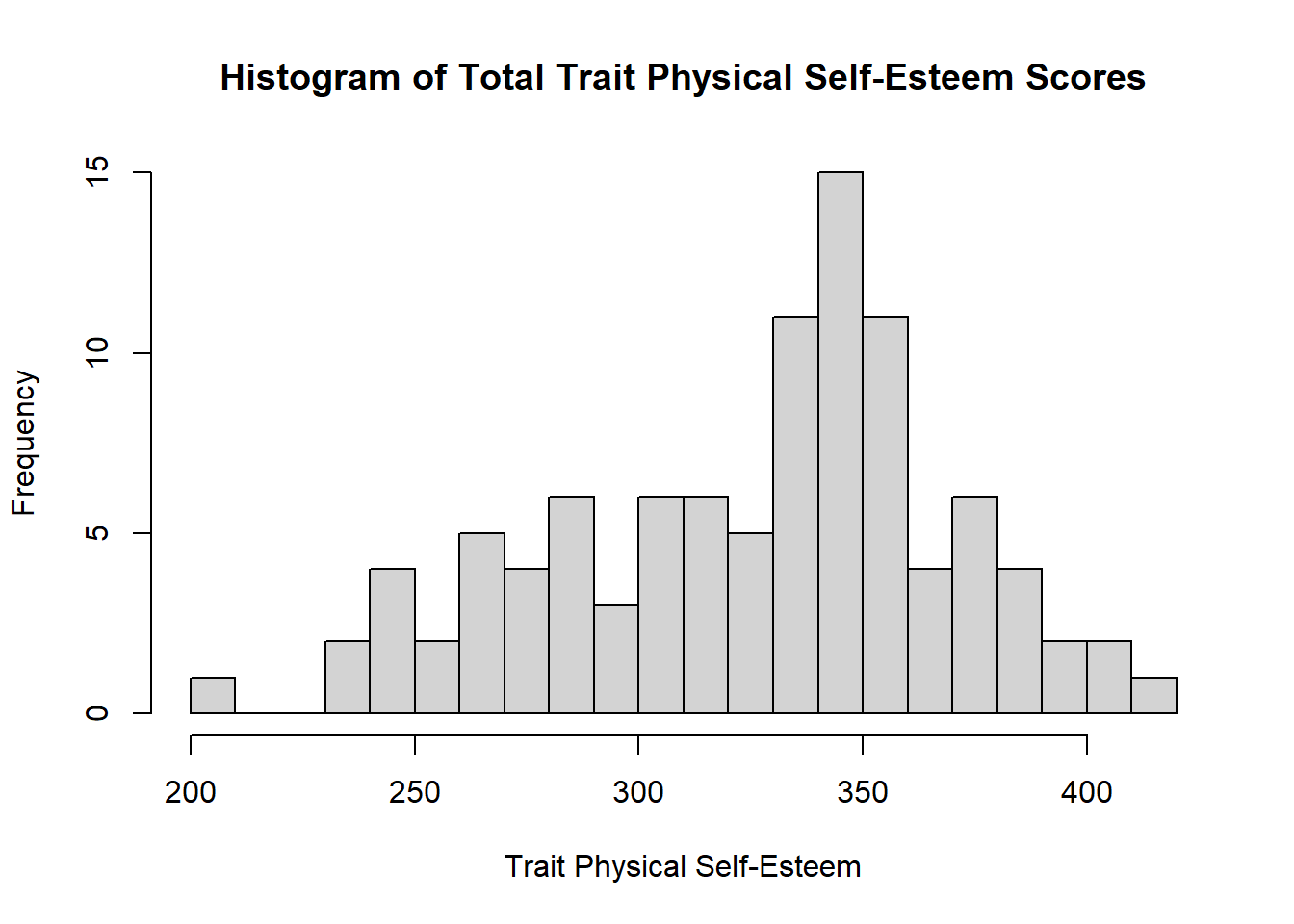
Create histograms for the other two conditions and comment on these.
2. Summary Statistics, Box Plot, Confidence Intervals (response)
2a. Summary Statistics
Compare the summary statistics for the self esteem scores for TPSE, SPSE_1 and SPSE_2 to see if the rejection impacts on physical self esteem.
Using the summary statistics discuss the impact of the rejections on the self esteem scores.
Code
#minimum value
apply(selfesteem[4:6],MARGIN=2,FUN=min)
#maximum value
apply(selfesteem[4:6],MARGIN=2,FUN=max) Modify this code to also calculate the number of observations, means, and standard deviations.
Code
#minimum value
apply(selfesteem[4:6],MARGIN=2,FUN=min) TPSE SPSE_1 SPSE_2
201 188 63 Code
#maximum value
apply(selfesteem[4:6],MARGIN=2,FUN=max) TPSE SPSE_1 SPSE_2
411 410 368 Code
#number of observations
apply(selfesteem[4:6],MARGIN=2,FUN=length) TPSE SPSE_1 SPSE_2
100 100 100 Code
#mean
apply(selfesteem[4:6],MARGIN=2,FUN=mean) TPSE SPSE_1 SPSE_2
325.91 317.97 198.79 Code
#standard deviation
apply(selfesteem[4:6],MARGIN=2,FUN=sd) TPSE SPSE_1 SPSE_2
44.16523 47.75748 66.31046 2b. Box Plot
Display the response variables TPSE, SPSE_1 and SPSE_2 graphically using the boxplot() function.
Using the box plot discuss the impact of the rejections on the self esteem scores.
Code
boxplot(selfesteem$TPSE, selfesteem$SPSE_1, selfesteem$SPSE_2, data=selfesteem,main="Total Physical Self-Esteem Score by Condition",names=c("TPSE","SPSE1","SPSE2"))Code
boxplot(selfesteem$TPSE, selfesteem$SPSE_1, selfesteem$SPSE_2, data=selfesteem,main="Total Physical Self-Esteem Score by Condition",names=c("TPSE","SPSE1","SPSE2"))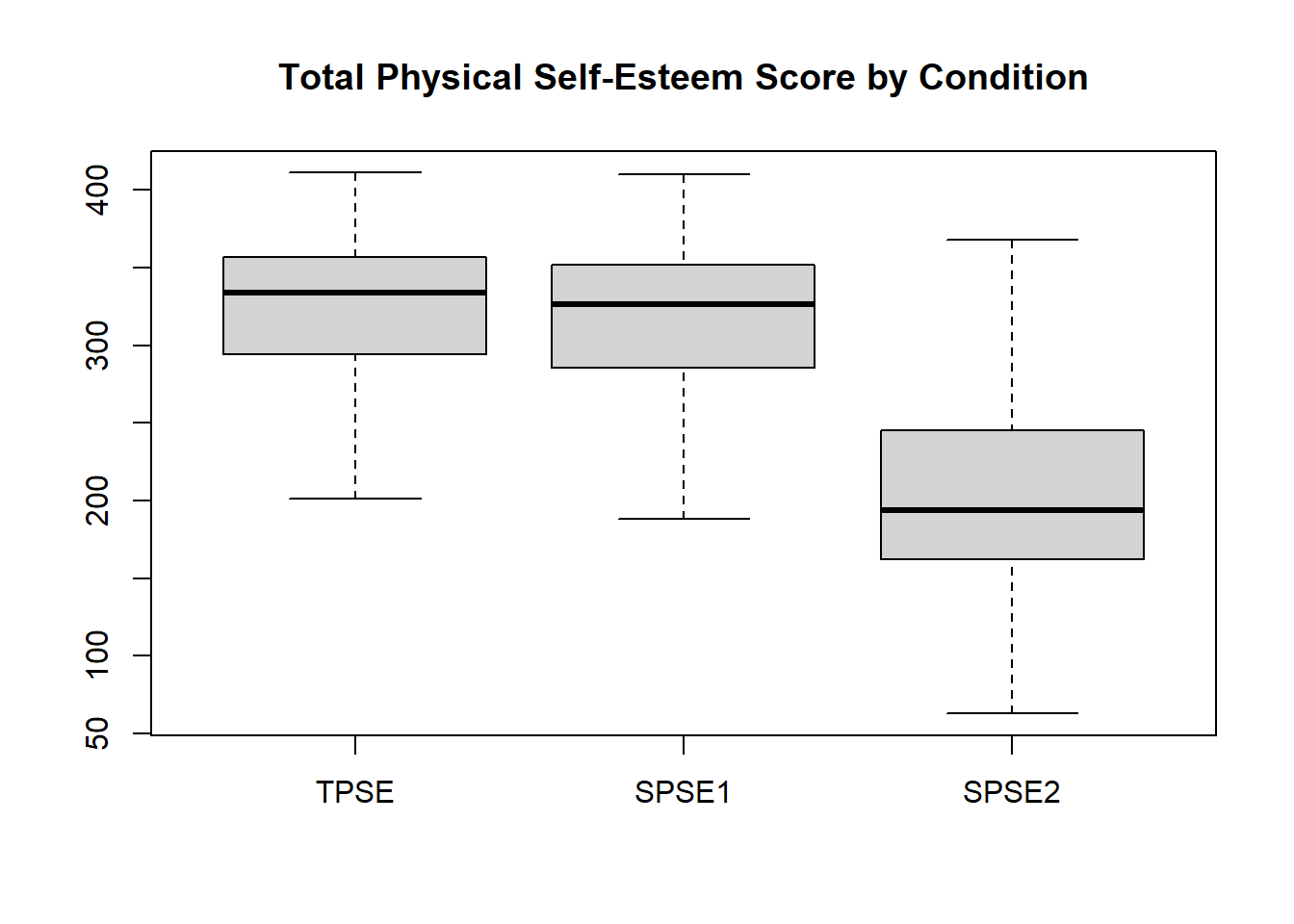
2c. Confidence Interval (paired difference)
Calculate 95% confidence intervals for the differences in score between each pair of conditions (TPSE, SPSE_1 and SPSE_2), and report your findings.
Code
#first test if variances are equal
var.test(selfesteem$TPSE, selfesteem$SPSE_1, alternative = "two.sided")
#no significant evidence against null hypothesis that variances are equal, use var.equal=T in t test
t.test(selfesteem$TPSE, selfesteem$SPSE_1,paired=T,var.equal=T,alternative="two.sided")Code
#first test if variances are equal
var.test(selfesteem$TPSE, selfesteem$SPSE_1, alternative = "two.sided")
F test to compare two variances
data: selfesteem$TPSE and selfesteem$SPSE_1
F = 0.85522, num df = 99, denom df = 99, p-value = 0.4379
alternative hypothesis: true ratio of variances is not equal to 1
95 percent confidence interval:
0.5754281 1.2710579
sample estimates:
ratio of variances
0.8552207 Code
#no significant evidence against null hypothesis that variances are equal, use var.equal=T in t test
t.test(selfesteem$TPSE, selfesteem$SPSE_1,paired=T,var.equal=T,alternative="two.sided")
Paired t-test
data: selfesteem$TPSE and selfesteem$SPSE_1
t = 2.6012, df = 99, p-value = 0.01071
alternative hypothesis: true mean difference is not equal to 0
95 percent confidence interval:
1.883248 13.996752
sample estimates:
mean difference
7.94 Compare the other combinations of conditions.
3. Summary Statistics, Box Plots, Confidence Intervals (response by predictor)
3a. Summary Statistics
Compare the self esteem scores at each of the three conditions for males and females.
Code
#number of observations
tapply(selfesteem$TPSE,INDEX=selfesteem$Sex,FUN=length)
#mean
tapply(selfesteem$TPSE,INDEX=selfesteem$Sex,FUN=mean) Modify this code to calculate the standard deviations, minimums and maximums of TPSE for each level of Sex.
Code
#number of observations
tapply(selfesteem$TPSE,INDEX=selfesteem$Sex,FUN=length) 1 2
50 50 Code
#mean
tapply(selfesteem$TPSE,INDEX=selfesteem$Sex,FUN=mean) 1 2
310.98 340.84 Code
#standard deviation
tapply(selfesteem$TPSE,INDEX=selfesteem$Sex,FUN=sd) 1 2
44.34443 38.98213 Code
#minimum
tapply(selfesteem$TPSE,INDEX=selfesteem$Sex,FUN=min) 1 2
201 235 Code
#maximum
tapply(selfesteem$TPSE,INDEX=selfesteem$Sex,FUN=max) 1 2
378 411 Repeat for SPSE_1 and SPSE_2.
3b. Box Plot (long data)
You can create a box plot of all 3 conditions for males vs. females at once, by converting the data into long format. The data is currently in wide format, with one row per participant and one column per physical self esteem score. This format makes it easy to get a good overview of the data set, however it reduces the range of models which can be fitted and can make plotting more complex.
Data in long format has a row for each observation (physical self esteem score) and a column for each variable (condition).
To convert the data from wide to long format, we use the tidyr package.
Discuss any visible patterns from the box plot, being sure to comment on any difference (or lack thereof) in self esteem scores for males and females on both an overall level as well as at each condition.
The key that all our variables (e.g. TPSE,SPSE_1, etc) could be levels of is something like “Condition”, but note that you can use any key=” ” that makes sense.
The values of these variables are physical self esteem scores so we will call our second new column “PSE”, but again you can use any name that is sensible.
Select columns 4 to 6 of the original data set to gather into long format, leaving the Participant,Subject and Sex variables as unique columns as they are not a conditional physical self esteem score.
Code
library(tidyr)
selfesteemLong<-gather(data=selfesteem,key="Condition",value="PSE",4:6)Create box plot of PSE against Sex and Condition
Code
boxplot(PSE~Sex*Condition,data=selfesteemLong,main="Total Physical Self-Esteem score by Condition and Sex",names=c("F:SPSE1","M:SPSE1","F:SPSE2","M:SPSE2","F:TPSE","M:TPSE"),ylab="Measurement")The key that all our variables (e.g. TPSE,SPSE_1, etc) could be levels of is something like “Condition”, but note that you can use any key=” ” that makes sense.
The values of these variables are physical self esteem scores so we will call our second new column “PSE”, but again you can use any name that is sensible.
Select columns 4 to 6 of the original data set to gather into long format, leaving the Participant,Subject and Sex variables as unique columns as they are not a conditional physical self esteem score.
Code
library(tidyr)
selfesteemLong<-gather(data=selfesteem,key="Condition",value="PSE",4:6)Code
boxplot(PSE~Sex*Condition,data=selfesteemLong,main="Total Physical Self-Esteem score by Condition and Sex",names=c("F:SPSE1","M:SPSE1","F:SPSE2","M:SPSE2","F:TPSE","M:TPSE"),ylab="Measurement")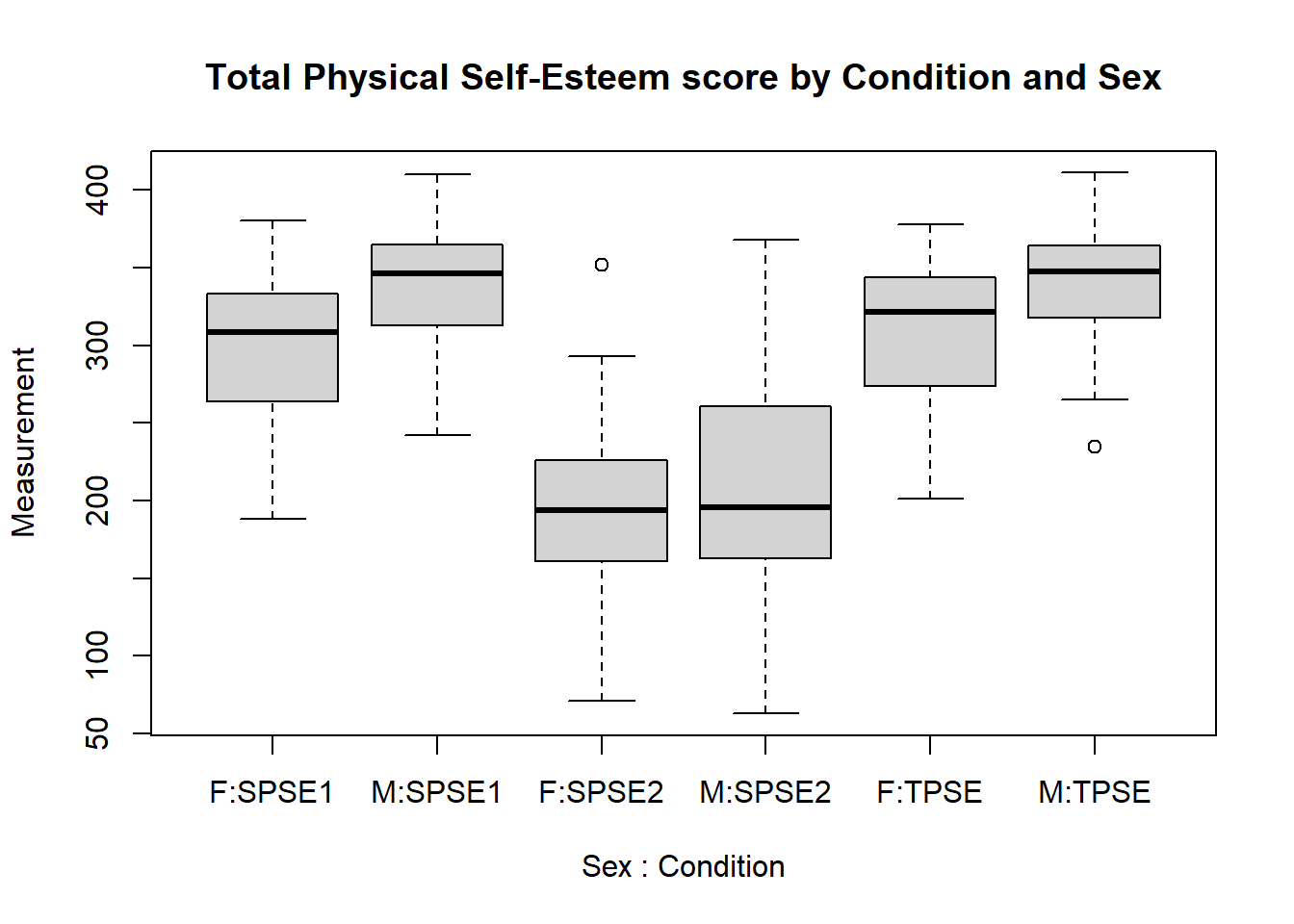
3c. Confidence Intervals (difference in means)
Construct 95% confidence intervals for the difference in mean scores according to Sex at each condition.
Check for a significant difference in mean scores and report your findings.
Code
#first test if variances are equal
var.test(selfesteem$TPSE[selfesteem$Sex=="1"], selfesteem$TPSE[selfesteem$Sex=="2"],alternative = "two.sided")
#no significant evidence against null hypothesis that variances are equal, use var.equal=T in t test
t.test(selfesteem$TPSE[selfesteem$Sex=="1"],selfesteem$TPSE[selfesteem$Sex=="2"],paired=F,var.equal=T,alternative="two.sided")Code
#first test if variances are equal
var.test(selfesteem$TPSE[selfesteem$Sex=="1"], selfesteem$TPSE[selfesteem$Sex=="2"],alternative = "two.sided")
F test to compare two variances
data: selfesteem$TPSE[selfesteem$Sex == "1"] and selfesteem$TPSE[selfesteem$Sex == "2"]
F = 1.294, num df = 49, denom df = 49, p-value = 0.3701
alternative hypothesis: true ratio of variances is not equal to 1
95 percent confidence interval:
0.7343356 2.2803384
sample estimates:
ratio of variances
1.294038 Code
#no significant evidence against null hypothesis that variances are equal, use var.equal=T in t test
t.test(selfesteem$TPSE[selfesteem$Sex=="1"],selfesteem$TPSE[selfesteem$Sex=="2"],paired=F,var.equal=T,alternative="two.sided")
Two Sample t-test
data: selfesteem$TPSE[selfesteem$Sex == "1"] and selfesteem$TPSE[selfesteem$Sex == "2"]
t = -3.5761, df = 98, p-value = 0.0005437
alternative hypothesis: true difference in means is not equal to 0
95 percent confidence interval:
-46.43009 -13.28991
sample estimates:
mean of x mean of y
310.98 340.84 Carry out the same test for the SPSE_1 and SPSE_2 variables.
4. Extension: Summary Statistics, Box Plots, Confidence Intervals (response by predictor)
Using the methods shown to compare the male and female self esteem scores (e.g. summary statistics, box plots, 95% confidence intervals for difference in means), now compare the self esteem scores for PE students and non-PE students (Subject), and report your findings.
5. New Variable, Extension: Summary Statistics, Box Plots (response)
5a. Calculate New Variable
Calculate new variables Change_1 and Change_2 to measure the change in self-esteem scores after each rejection, e.g Change_1 is SPSE_1 score minus TPSE score.
Code
selfesteem$Change_1<-selfesteem$SPSE_1-selfesteem$TPSECalculate Change_2 in the same way.
Code
selfesteem$Change_1<-selfesteem$SPSE_1-selfesteem$TPSE
selfesteem$Change_2<-selfesteem$SPSE_2-selfesteem$TPSE5b. Extension: Summary Statistics, Box Plots
Discuss patterns in self esteem scores after rejection due to chance and incapability (Change_1 and Change_2), using box plots or summary statistics.
6. Summary Statistics, Bar Plot (response by predictor), Extension: Confidence Intervals (difference in means)
6a. Summary Tables
Create tables that incorporate Subject into our analysis of Change_1 and Change_2.
Code
#number of observations
tapply(selfesteem$Change_1,INDEX=selfesteem$Subject,FUN=length)
#mean
tapply(selfesteem$Change_1,INDEX=selfesteem$Subject,FUN=mean) Modify this code to calculate tables of standard deviations, minimums, and maximums.
Code
#number of observations
tapply(selfesteem$Change_1,INDEX=selfesteem$Subject,FUN=length) 1 2
50 50 Code
#mean
tapply(selfesteem$Change_1,INDEX=selfesteem$Subject,FUN=mean) 1 2
-16.90 1.02 Code
#standard deviation
tapply(selfesteem$Change_1,INDEX=selfesteem$Subject,FUN=sd) 1 2
35.63778 21.18094 Code
#minimum
tapply(selfesteem$Change_1,INDEX=selfesteem$Subject,FUN=min) 1 2
-183 -41 Code
#maximum
tapply(selfesteem$Change_1,INDEX=selfesteem$Subject,FUN=max) 1 2
54 85 Carry out the same procedure for Change_2
6b. Bar Plot
Make a bar plot showing the mean Change_1 and Change_2 for PE and non-PE students, using your results from 6a.
Code
#constructing a matrix of the mean changes
PEMatrix<-matrix(c(-16.9,-132.74,1.02,-121.5),nrow=2,ncol=2)Code
#barplot
#creating the bar plot. beside=TRUE groups the columns by the table rows (sex)
#names.arg gives the names of each column group
barplot(PEMatrix,beside=TRUE,names.arg=c("PE students","Non-PE students"), ylab="Mean Change",main="Change PSE score by Rejection type and PE/Non-PE student",col=rep(c("palegreen3","slateblue3"),2))
#legend
legend("topright",c("Chance Rejection","Non-chance Rejection"),fill=c("palegreen3","slateblue3"))Code
#constructing a matrix of the mean changes
PEMatrix<-matrix(c(-16.9,-132.74,1.02,-121.5),nrow=2,ncol=2)Code
#barplot
#creating the bar plot. beside=TRUE groups the columns by the table rows (sex)
#names.arg gives the names of each column group
barplot(PEMatrix,beside=TRUE,names.arg=c("PE students","Non-PE students"), ylab="Mean Change",main="Change PSE score by Rejection type and PE/Non-PE student",col=rep(c("palegreen3","slateblue3"),2))
legend("topright",c("Chance Rejection","Non-chance Rejection"),fill=c("palegreen3","slateblue3"))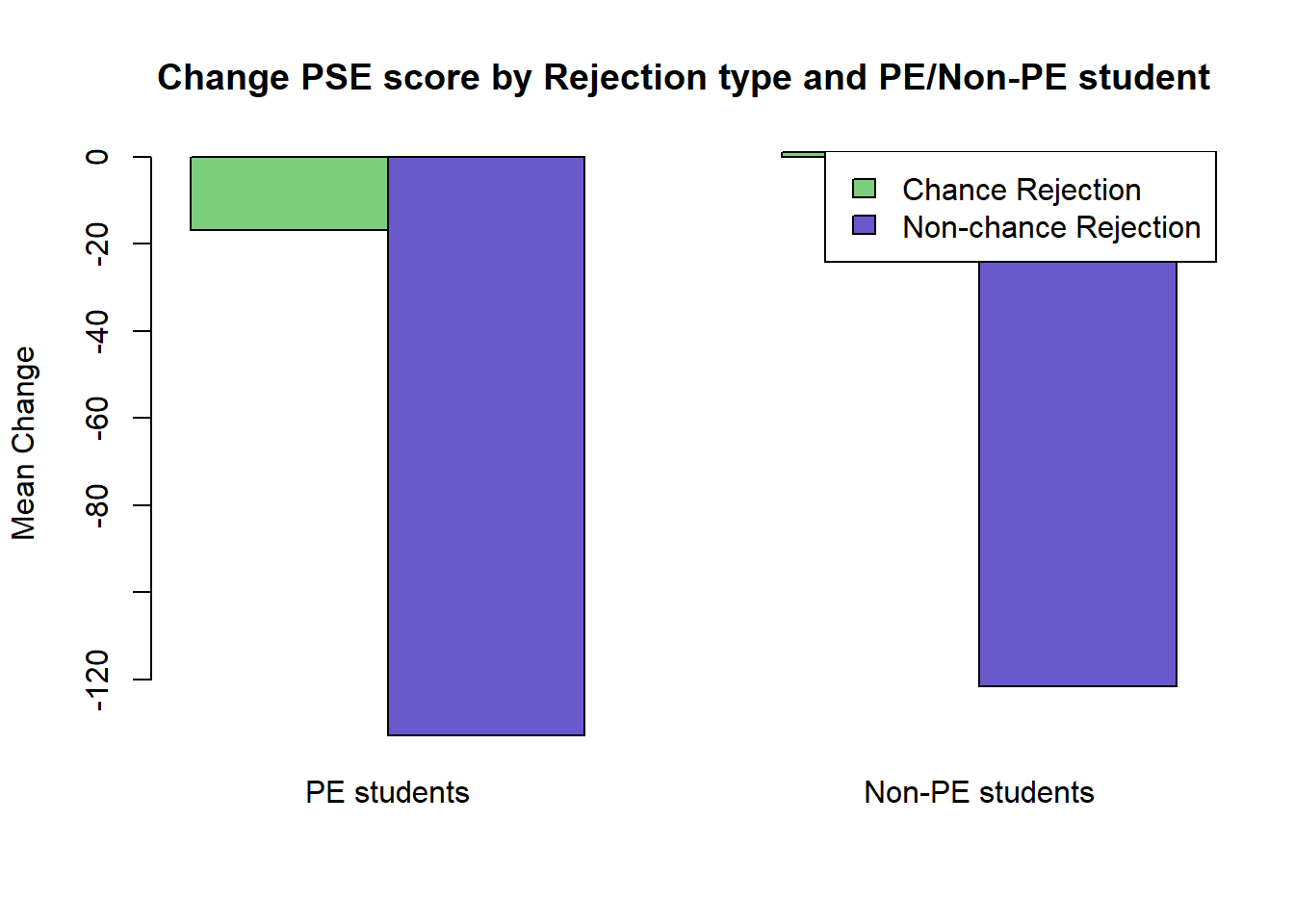
6c. Extension: Confidence Intervals (difference in means)
Calculate 95% confidence intervals and check if the changes in score Change_1 and Change_2 are significantly larger for a particular Subject (PE/non PE students).
7. Extension: Summary Statistics, Bar Plot, Confidence Intervals (response by predictor)
Repeat Task 6 to compare Change_1 and Change_2 by Sex.
